- Open the PSD.
- Double-click the labeled smart object to drop in your artwork.
- Turn on “Metallic” or “Coated” group. (Make sure the other is turned off.)
- Double-click the labeled color masks to change the cap’s color using the color picker.
- Turn on your preferred background layer.
像素:3000x2500px
nid:364
编号:mockup-364
版权说明:仅供参考学习,请勿直接商用。
副标题:Bottle Cap Mockup
来源链接:https://creativemarket.com/graphiklee/2222631-Bottle-Cap-Mockup
来源编号:2222631
HTML ID:136954
文件大小:236.7 MB
相册:Array,Array,Array
所需软件:photoshop (建议用新版)
包含文件:1 PSD


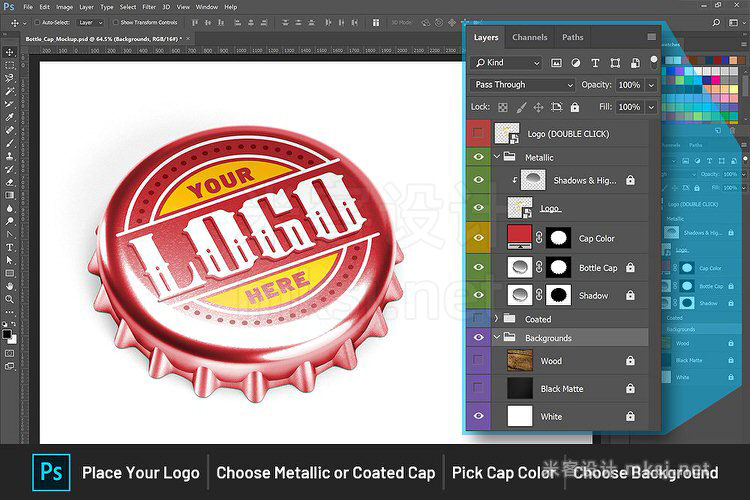
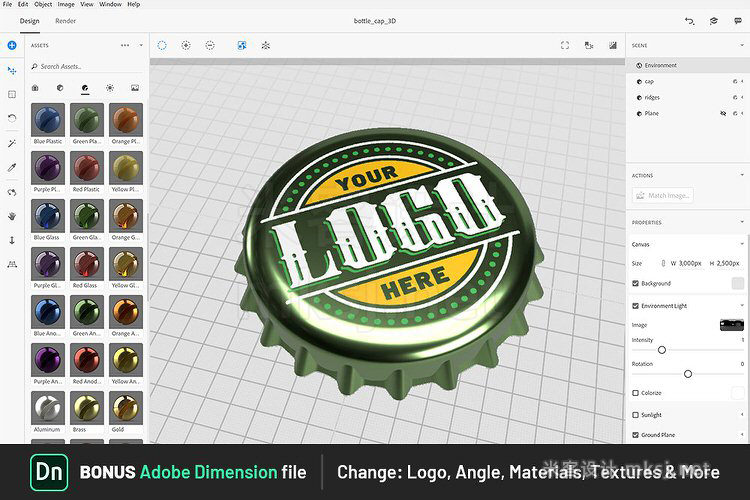

评论0